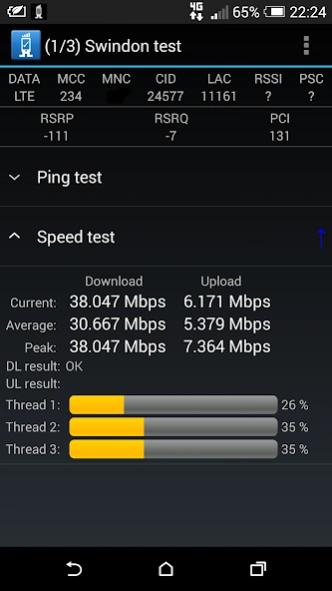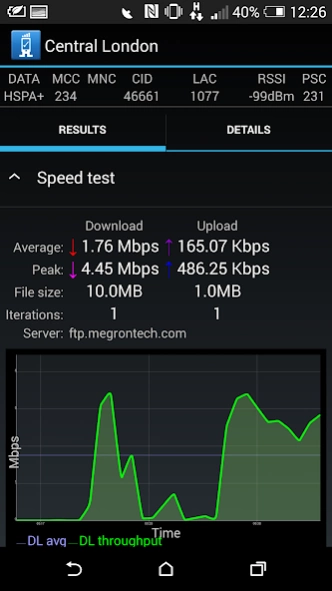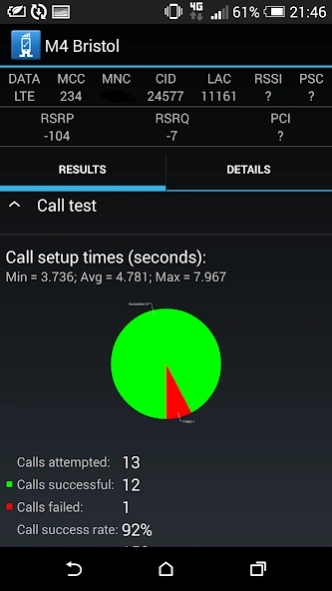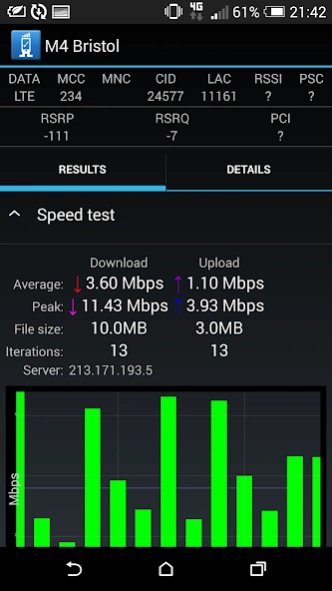RantCell - Network Speed Test 2.52.14
Free Version
Publisher Description
RantCell - Network Speed Test - Test Your Mobile 3G/4G/CDMA Network Speed, DroppedCalls,Signal Quality&DataSpeed
RantCell application is a true network benchmark tool to measure the key performance indicators (KPI) such as data speed, voice calls, ping (latency) ,dropped calls of 2G(GSM,GPRS,EDGE),3G (UMTS,HSDPA,HSPA,HSPA+),4G(LTE) ,Wi-Fi and CDMA phone network by performing repetitive speedtest,ping (latency) and voice calls.
Features
Only android app in the world to transform your smart phone into network test tool.
Perform outdoor drive tests and indoor tests with RantCell app
Perform long repetitive speedtest to get average values on of 2G(GPRS,EDGE,GSM),3G (UMTS,HSDPA,HSPA,HSPA+),4G(LTE) ,Wi-Fi and CDMA
FTP download and upload for speedtest
Everything about your network coverage, performance ,signal quality and data speeds.
Tests download speed (downlink), upload speed (uplink), packet drops, round-trip delay time(RTT) values and latency
Two data units in kbps, Mbps
Performs voice calls to get the call setup success rates % (Dropped call) and setup time.
Perform long repetitive ping test and voice call test
Vital information about the test IP address, operator name, connection type, signal strength (RSSI), MNC, MCC, Cell ID (CID), LAC and PSC
Information about signal strength RSRP, RSRQ and Physical cell ID (PCI) for 4G
Finds location of the device (Latitude, Longitude) and also can find where you did tests.
Ability to customize time interval between tests, the number of FTP connections and number of iterations.
Detailed information about the tests (measured value of download/upload/ping, connection type and call status)
Logs maps information while running tests
Test results shown on graphical UI
Maintains history of test results data.
Perform post analysis by export of test result and share results in csv format (Requires In app purchase)
Identify areas with coverage issues and dropped calls.
Perfect android app for test automation of speedtest, latency and call test.
Percentage of call setup success and average data speed can be measured.
Capable of identifying dropped calls through test automation.
All vital information such as signal strength, coverage, Cell ID and operator name is captured in the background while tests are progressing on the RantCell app.
Use Cases:
As a field test tool for speed test and benchmark cellular net.
Identify ping (latency) on GSM, UMTS, LTE, Wi-Fi and CDMA
App can be installed on multiple devices and use it as a load generator.
Identify phone congestion issues by running long iterations test campaign (Load Generator)
Comparison of performance (KPI) with other operators for example Vodafone, EE, 02 (With multiple devices)
Validation of services on cellular net.
To get mobile coverage information
Configure your own FTP server to get more accurate measurements.
Supports and detect network types, of 2G(GPRS,EDGE,GSM),3G (UMTS,HSDPA,HSPA,HSPA+),4G(LTE) ,Wi-Fi ,CDMA and CDMA EVDO.
If you like the app:
Please rate us and leave your comments
Like us on Facebook: www.facebook.com/rantcell
Follow us on Twitter: www.twitter.com/rantcell
To know more details about visit: www.rantcell.com
About RantCell - Network Speed Test
RantCell - Network Speed Test is a free app for Android published in the System Maintenance list of apps, part of System Utilities.
The company that develops RantCell - Network Speed Test is RantCell.com. The latest version released by its developer is 2.52.14.
To install RantCell - Network Speed Test on your Android device, just click the green Continue To App button above to start the installation process. The app is listed on our website since 2018-09-25 and was downloaded 8 times. We have already checked if the download link is safe, however for your own protection we recommend that you scan the downloaded app with your antivirus. Your antivirus may detect the RantCell - Network Speed Test as malware as malware if the download link to uk.co.megrontech.rantcell is broken.
How to install RantCell - Network Speed Test on your Android device:
- Click on the Continue To App button on our website. This will redirect you to Google Play.
- Once the RantCell - Network Speed Test is shown in the Google Play listing of your Android device, you can start its download and installation. Tap on the Install button located below the search bar and to the right of the app icon.
- A pop-up window with the permissions required by RantCell - Network Speed Test will be shown. Click on Accept to continue the process.
- RantCell - Network Speed Test will be downloaded onto your device, displaying a progress. Once the download completes, the installation will start and you'll get a notification after the installation is finished.